About CamGuard Pro
CamGuard Pro is a revolutionary light bulb security camera designed to provide seamless home surveillance while blending discreetly into your environment. Unlike traditional security systems, CamGuard Pro combines advanced features with affordability and ease of use. It fits into any standard light bulb socket, offering a 360° panoramic view, motion detection, night vision, and two-way audio—all without the need for complex installation or expensive monthly fees. Whether you’re looking to protect your home, monitor loved ones, or deter intruders, CamGuard Pro is the ultimate solution for modern security needs.

How Does CamGuard Pro Work?
CamGuard Pro operates by leveraging your existing light bulb socket for power, eliminating the need for batteries or wiring. Here’s how it works:
- Installation: Simply screw the camera into any standard light bulb socket—no tools or professional assistance required.
- Connection: Download the companion app on your smartphone (compatible with iOS and Android), scan the QR code on the camera, and connect it to your Wi-Fi network.
- Monitoring: Once set up, you can access real-time footage from anywhere via the app. The camera’s 360° rotation ensures comprehensive coverage of your space.
- Features: With built-in motion detection, night vision, and two-way audio, CamGuard Pro automatically tracks movement, records footage to an SD card, and allows you to communicate remotely through its intercom feature.
Benefits of Using CamGuard Pro
CamGuard Pro offers several advantages that make it stand out in the crowded security camera market:
- Easy Installation: No wiring or drilling required—just screw it into a socket like a regular light bulb.
- 360° Coverage: Its panoramic viewing angle ensures there are no blind spots in your surveillance area.
- Discreet Design: The camera’s light bulb shape makes it virtually undetectable to intruders.
- Enhanced Security Features:
- Motion detection alerts notify you of suspicious activity in real-time.
- Night vision ensures clear footage even in complete darkness.
- A built-in alarm can scare off intruders with the press of a button.
- Two-Way Audio: Communicate with family members or deter intruders through its intercom system.
- Affordable and Cost-Effective:
- No monthly cloud storage fees—record footage locally via an SD card.
- Saves money compared to traditional security systems that require professional installation and maintenance.
- Portable Design: Ideal for renters or travelers, as it can be easily moved between locations without hassle.
With CamGuard Pro, you can protect your home, monitor loved ones, and enjoy peace of mind—all at an unbeatable price.
How to Use CamGuard Pro
Using CamGuard Pro is simple and user-friendly. Follow these steps to get started:
-
Step 1: Install the Camera
Screw CamGuard Pro into any standard E27 light bulb socket, just like you would with a regular light bulb. -
Step 2: Power On
Turn on the power to the socket to activate the camera. -
Step 3: Download the App
Install the companion app on your smartphone (available for iOS and Android). -
Step 4: Connect to Wi-Fi
Open the app, scan the QR code provided with the camera, and connect it to your home Wi-Fi network. -
Step 5: Customize Settings
Use the app to adjust settings such as motion detection sensitivity, video recording preferences, and alarm notifications. -
Step 6: Monitor Your Space
Access real-time footage, review recordings, and control the camera’s rotation directly from your smartphone.
FAQs
1. Does CamGuard Pro work in all light bulb sockets?
Yes, CamGuard Pro is compatible with standard E27 light bulb sockets, which are commonly found in homes and offices.
2. Is Wi-Fi required for CamGuard Pro to function?
Yes, a stable Wi-Fi connection is necessary for remote monitoring, live streaming, and app functionality.
3. Can I use CamGuard Pro outdoors?
While CamGuard Pro is primarily designed for indoor use, it can be installed in covered outdoor areas as long as it is protected from direct exposure to rain or extreme weather conditions.
4. How is footage stored?
CamGuard Pro records footage locally on an SD card (not included). It supports up to 128GB of storage for continuous recording without monthly cloud fees.
5. Does it have night vision?
Yes, CamGuard Pro is equipped with infrared night vision technology that ensures clear video even in complete darkness.
6. Can I control the camera remotely?
Absolutely! You can rotate the camera’s view and access all features via the smartphone app from anywhere in the world.
7. What happens if there’s a power outage?
CamGuard Pro will turn off during a power outage since it relies on socket power. However, it will automatically resume operation once power is restored.
8. Is it difficult to install?
Not at all! CamGuard Pro requires no tools or professional installation—just screw it into a socket and follow the app setup instructions.


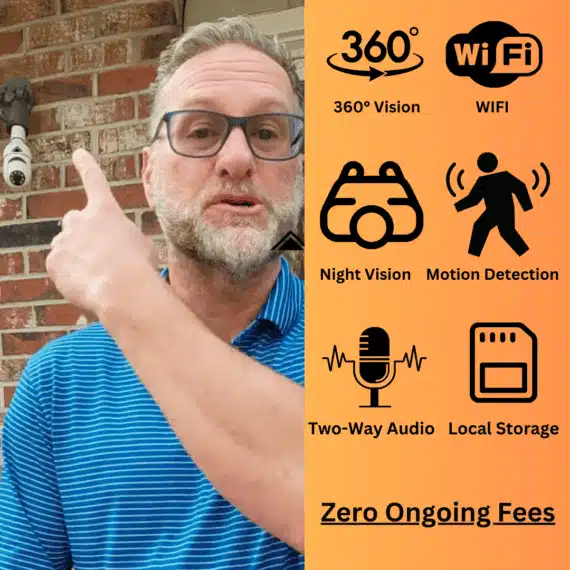


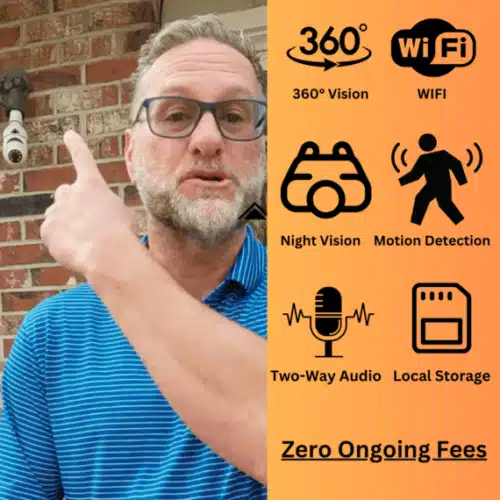



157 reviews for CamGuard Pro – Official Retailer